Introduction:
In the dynamic realm of digital multimedia, the smooth playback of audio and video files hinges largely on the codecs used to decode them. Here, the K-Lite Codec Pack stands tall as one of the predominant packages that has consistently served as an invaluable asset for multimedia enthusiasts. To understand the significance of K-Lite, one must first grasp the essence of codecs and their role in facilitating seamless media playback. This article delves deep into the intricate fabric of the K-Lite Codec Pack, comparing it with its counterparts, unraveling its technical characteristics, and sharing personal experiences that shed light on its unique offerings.

Analysis and Comparison with Similar Applications:
K-Lite Codec Pack, over the years, has carved a niche for itself with its comprehensive collection of video and audio codecs. While there are several codec packages available, such as CCCP. (Combined Community Codec Pack) and XviD, K-Lite stands apart in several aspects. It frequently updates its library to include the latest codecs. It ensures that users don’t miss out on any new multimedia format. In contrast, some other packs like CCCP, although reliable, don’t get as frequent updates.
Technical Characteristics and Features:
K-Lite Codec Pack is available in different versions, each tailored to cater to varying needs. They are:
- Basic: This includes only the essential codecs.
- Standard: It covers basic plus additional codecs and tools.
- Full: This provides everything from the standard version, plus more advanced tools and codecs.
- Mega: The most comprehensive version, with added tools, codecs, and even the Media Player Classic.
One of the stellar features of K-Lite is its compatibility with Windows operating systems, ensuring that irrespective of the OS version. Users can experience glitch-free playback. Moreover, its user-friendly installation process provides options to avoid potential conflicts with other codecs.

Pros and Cons:
Pros:
- Versatile: With its different versions, K-Lite suits both novices and experts.
- Regular Updates: Users get access to the latest codecs, enhancing playback compatibility.
- Integrated Player: The Mega version includes Media Player Classic, a widely appreciated media player.
Cons:
- Overwhelming for Beginners: With the plethora of options and settings, beginners might find it a tad overwhelming.
- Potential Overkill: For those only requiring basic codecs, the Mega pack might feel like an overkill.
Personal Experience:
I have been using the K-Lite Codec Pack for over five years now, and my journey with it has been nothing short of remarkable. Initially drawn by its promise of being a comprehensive codec solution, I was quickly won over by its consistent performance. Whether it was an obscure video format I stumbled upon during my digital explorations or the latest trending multimedia content, K-Lite never let me down. Moreover, the integrated Media Player Classic became my go-to player, thanks to its lightweight design and broad file support. There were instances when I experimented with other codec packs, but the fluidity and reliability K-Lite offered always drew me back.
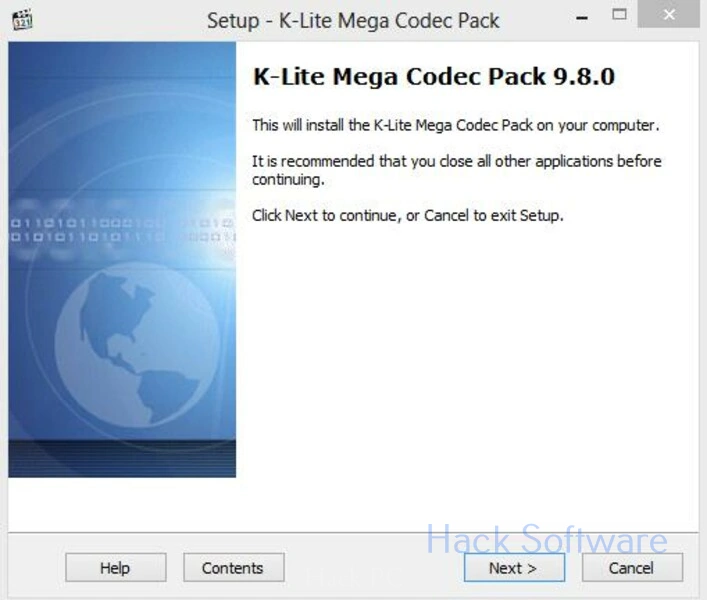
Summary and Conclusions:
K-Lite Codec Pack has firmly established itself as a cornerstone in the multimedia domain, offering unmatched versatility, consistent updates, and an integrated player. While it does have a few cons, its pros far outweigh them, making it a commendable choice for both novices and veterans alike. My personal journey with K-Lite further validates its prowess. As the digital landscape evolves, having a reliable codec pack is imperative, and K-Lite emerges as a beacon in this respect.
