Welcome to the Dynamic World of Data Recovery
Imagine the horror of losing your treasured photos, the lengthy documents you’ve painstakingly put together, or the critical business files that keep your company ticking. Frightening, isn’t it? In our rapidly digitizing world, software solutions like Tenorshare 4DDiG come to the rescue when disaster strikes, promising to salvage our precious data. But does it stand tall in this crowded market? Let’s dive into the journey of data recovery software and see where Tenorshare 4DDiG fits.
Comparing Apples to Apples: The Competitive Landscape
Data recovery isn’t new; we’ve had tools dating back to the early days of floppy disks. Now, with solid-state drives, cloud backups, and complex file systems, the stakes have become higher. Solutions like Recuva, Disk Drill, and Stellar Data Recovery have long been industry staples, but Tenorshare 4DDiG is making waves. Each of these software tools has its specialties, but what sets them apart?

My First Dip into Tenorshare 4DDiG
Upon first launching Tenorshare 4DDiG, I was met with a slick, modern interface. Not too cluttered and not overly minimalistic either; just right for a beginner or a tech guru. The process was intuitive: select the drive, scan, preview, and recover. Simple! But as I delved deeper, I realized the real power of Tenorshare 4DDiG lies beneath its polished surface.
Feature Throwdown: Tenorshare 4DDiG Vs. The Rest
1. Tenorshare 4DDiG: Its shining armor? A deep scan that appears more thorough than some, retrieving files long considered lost. Plus, the ability to recover data from crashed systems is a godsend.
2. Recuva: A favorite for many, mainly due to its zero price tag for basic features. Yet, while it’s quick, I’ve noticed it misses out on some files that Tenorshare 4DDiG easily detected.
3. Disk Drill: Comes with extra disk tools, making it more than just a recovery software. But, it can be overwhelming for novices.
4. Stellar Data Recovery: Praised for its efficient recovery, but, unlike Tenorshare 4DDiG, it lacks a bit when it comes to recovering system crashed data.
What Left Me Wanting with Tenorshare 4DDiG?
Nobody’s perfect, and neither is software. While Tenorshare 4DDiG is powerful, there were some hiccups. For one, while its deep scan is comprehensive, it does take its time ? a bit more than I’d like. The software also leans a bit on the pricier side compared to its free or cheaper counterparts. A clearer pricing structure or a more feature-rich free version might elevate its standing.

For Whom Does the Bell Toll?
The ideal audience for Tenorshare 4DDiG? Anyone from professionals who require robust recovery options to tech novices who’d appreciate its ease of use. However, if you’re tight on budget and need basic recovery, perhaps Recuva would be a better starting point.
Essential System Requirements for Tenorshare 4DDiG:
- Operating System: Windows 10/8.1/8/7 (32 & 64 bit)
- Processor: 1GHz (32 bit or 64 bit) and above
- RAM: 256 MB or more of RAM (1024MB Recommended)
- Hard Disk Space: 200 MB and above free space
- Others: Windows file system (FAT12, FAT16, FAT32, NTFS)
The Bigger Picture: Reflections on Tenorshare 4DDiG’s Industry Footprint
Tenorshare 4DDiG is not merely another software; it represents an evolution. Data recovery tools have traditionally been technical, daunting, and often reserved for experts. But Tenorshare 4DDiG breaks that mold. Its introduction, to me, signifies a democratization of technology, making critical solutions available and understandable for everyone.
However, no product exists in a vacuum. By situating Tenorshare 4DDiG amongst its peers, it’s evident that while the software scores high on depth and reliability, there’s room for improvement, particularly in scan speed and cost structures.
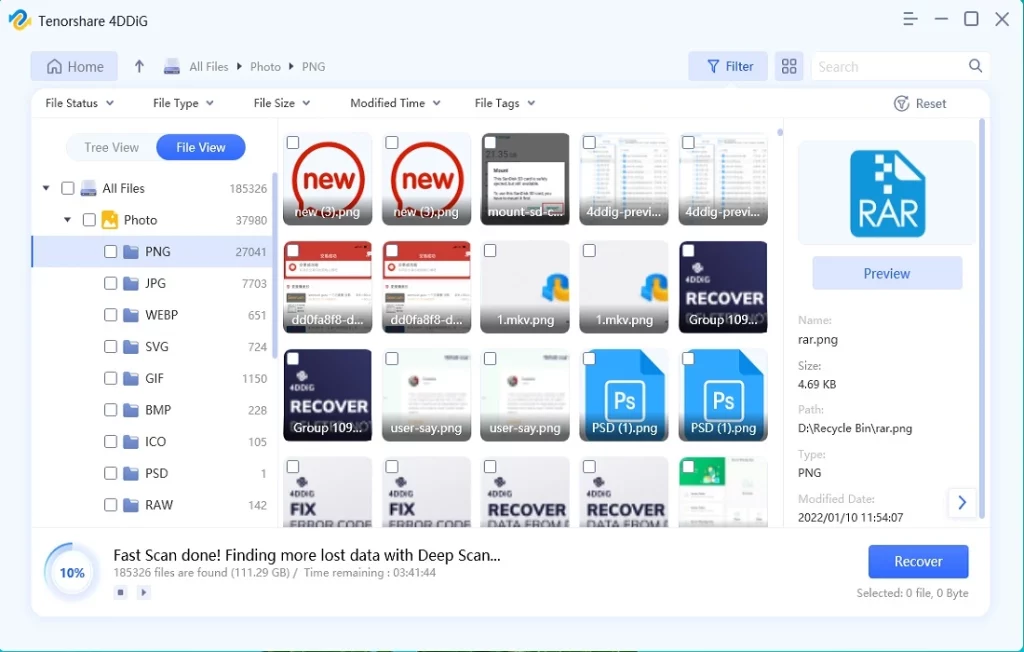
To Use or Not to Use?
If I were to lose a batch of vital files tomorrow, Tenorshare 4DDiG would undoubtedly be one of my go-to solutions. Its user-friendliness combined with its adeptness at deep recovery is commendable. Yet, would I switch entirely to it, leaving behind other tools? Not necessarily. The tool’s cost, especially when compared to effective free alternatives, is a consideration.
Wrapping Up Our Digital Dive
Tenorshare 4DDiG, in essence, is a shining example of what modern data recovery tools should aspire to be. It’s not without its flaws, but its strengths ? the interface, deep recovery capability, and crashed system data retrieval ? are truly noteworthy.
Would I recommend Tenorshare 4DDiG? Absolutely, especially for those who value depth and reliability in their recovery tool. But as with all tech tools, I’d also advise keeping an eye on your specific needs and budget constraints. In the end, it’s about finding the right balance that serves you best.
